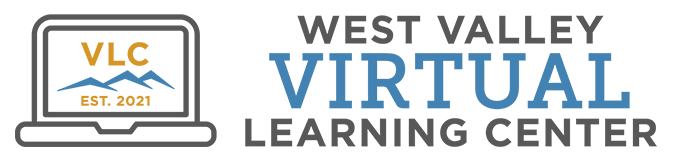Technology Support
Technology Requirements
- System Technology Requirements (link to K12)
- Students need access to stable internet on a daily basis
- Students need a general understanding of keyboarding and web navigation. Teachers will provide instruction for additional technical skills as needed.
- K12 works on personal computers and Chromebooks
- Students are able to check out Chromebooks from the VLC office. A parent or guardian will need to complete WVSD’s Device Loan Agreement Form
- K12 does not work well with tablets such as an iPad
- K12 Stride Technology Support
Updating your Browser
ChromeOS updates should apply automatically during normal use. If you want to ensure your students device is fully updated, please see the instructions below for how to manually trigger an update.
ChromeOS updates should apply automatically during normal use. If you want to ensure your students device is fully updated, please see the instructions below for how to manually trigger an update.
- Turn on your Chromebook.
- Connect your Chromebook to Wi-Fi if you haven’t already.
- At the bottom right, select the time.
- Select Settings
- At the bottom of the left panel, select About Chrome OS.
- Under “Google Chrome OS,” you'll find which version of the Chrome operating system your Chromebook uses.
- Select Check for updates.
- If your Chromebook finds a software update, it will start to download automatically.
- Click on this link for visual directions
Uploading a Submission into K12
Watch this video for directions for uploading as an assignment into K12.
Technology Fees
Full Replacement of Chromebook: $260.00
Screen or Keyboard Replacement: $50.00
Charger - $25.00
You can pay by credit card by calling our Technology Department at 509-340-7184 or by sending a check to the District Office.
FAQ’s
What do I do if my Chromebook isn’t working?
How do I connect a home printer to my Chromebook?
How do I scan a picture of an assignment to send to my teacher? (elementary grades)
How do I contact West Valley School District’s Technology Department?